 There are several ways to know connections that occur on your network. There aremanual and automatic way. How to manuals is to use the default program from the Windows operating system. While automatic way is to use another application program that functions the same but usually memiiki function better than the manual way.
There are several ways to know connections that occur on your network. There aremanual and automatic way. How to manuals is to use the default program from the Windows operating system. While automatic way is to use another application program that functions the same but usually memiiki function better than the manual way.
The first way is manually by running the netstat program. Open a command prompt,click Start menu -> Run, type cmd and hit enter or click OK. After open, type netstat-n and then enter.
nb : the n-parameter function to display the IP address rather than host name.
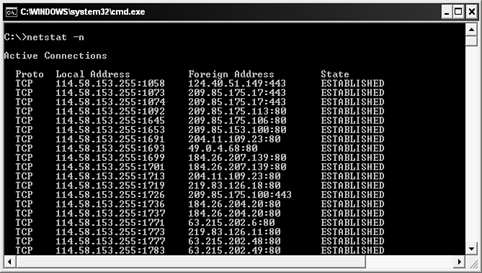
At the proto seen the protocol used. Local Address is the IP address that I use.Foreign Address is the IP address that connected with me. Number after the IPaddress is a number of open ports. State to explain the status of the connection.
Automated way is to use an application program that functions for network monitoring.One I like is CallerIP. Unfortunately I have not been to the serial number or crack for this program. So you have to pay to get the full version of this program. If you want the try can download trial versions (I provided a link to download below).
CallerIP course has many advantages compared to netstat. It could be said CallerIP is an advanced version of the netstat program. The advantages of netstat is provided free by the operating system.
In addition to having the 'state' which shows the connection status, callerIP can also see the timing of the connection and type of connection whether the connection is made from computers outside (out) or connection of external computer to your computer (In). In addition, types of applications that make connections are also displayed on the 'application'.
You can know information or meaning of any column by clicking on the header of the column and the column will bring up an explanation window. And of course CallerIP map showing the location of the world from the connection.
After that you can find more information about IP addresses that you want to search for information. The trick here.
There are many other programs to know the connection.

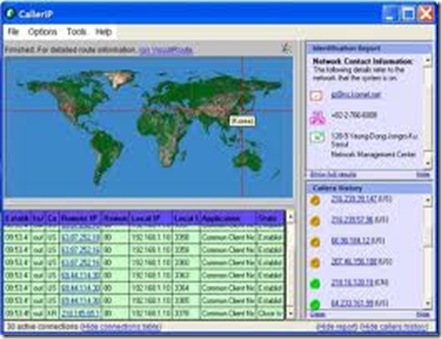
Comments
0 comments to "How to Know a Connection that Occurs on Your Network?"
Post a Comment