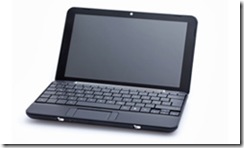1. PC

The Personal Computer (PC) is a machine designed for general use by one person. Although the Mac also is a PC, but most people in a long time been associated with systems running the Windows operating system. PC was first known as microcomputers because they are a complete computer but made with a smaller scale than that used by most companies.
2. Desktop

A desktop computer is a PC that is not designed for portability. Lack of a desktop computer is to have a permanent place or not easy to carry anywhere. Most desktop computers require more power, but has a large storage, versatile and usually have cheaper prices than portable computers.
3. Laptop

Also called notebooks, laptops are portable computers that integrate the display,keyboard, pointing device or pointer, processor, memory and hard drive all in one package with battery-operated.
4. Netbook
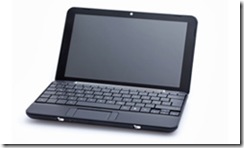
Netbooks are super-portable computers are smaller than regular laptops. Price of netbook (around $ 300 to $ 500) is cheaper than almost any new laptop you'll find in a retail store. However, the internal components of the netbook is less robust than in the ordinary laptops.
5. PDA

Personal Digital Assistants (PDAs) are tightly integrated computers that often use flash memory instead of hard drives for storage. These computers usually do not have a keyboard, but it relies on touch-screen technology for input devices. PDA is usually smaller than a novel, very lightweight with adequate battery. A version of the slightly larger and heavier than a PDA is a handheld computer.
6. Workstation

Another type of computer is a workstation. Workstation is a simple desktop computer that has a more powerful processor, additional memory and enhanced ability to perform tasks specific groups, like most sound editors who use computer workstations for sound editing.
7. Server


A computer that has been optimized to provide services to other computers over a network. Servers usually have more powerful processors, more memory and hard drives that big.
8. Mainframe

In the early days of computing, mainframes were huge computers that could fill an entire room or even a whole floor! The size of today's computers has been reduced so that the term mainframe increasingly disappearing. You can still hear this term in large companies that process millions of transactions every day.
9. Supercomputer

Type the computer is typically worth hundreds of thousands or even millions of dollars.Although some supercomputers are single computer systems, mainly consists ofseveral high-performance computers working in parallel as a single system. The mostfamous supercomputers built by Cray Supercomputer.
10. Wearable Computer

The latest trend in computing is wearable computers. Essentially, common computerapplications (e-mail, database, multimedia, calendar / scheduler) are integrated intowatches, cell phones, visors and even clothing.
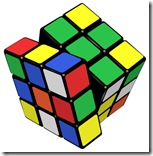 You are not yet able to solve Rubik? Try this one application. How To Solve A the Rubik's Cube 2.0 is software that provides step-by-step guide tosolve the Rubik. This application is a portable application that can be run through a flash on any computer. Through this application is granted 7 steps taken to solve rubik forbeginners. Plus by completion of the way quickly.
You are not yet able to solve Rubik? Try this one application. How To Solve A the Rubik's Cube 2.0 is software that provides step-by-step guide tosolve the Rubik. This application is a portable application that can be run through a flash on any computer. Through this application is granted 7 steps taken to solve rubik forbeginners. Plus by completion of the way quickly.

 Although it has many software used to speed up Internet access by modem, it would not hurt you know tricks that can be done to speed up modem connection without any software or empty hand.
Although it has many software used to speed up Internet access by modem, it would not hurt you know tricks that can be done to speed up modem connection without any software or empty hand.


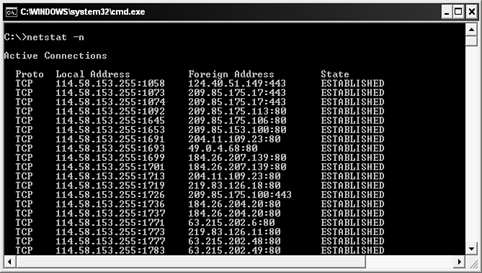
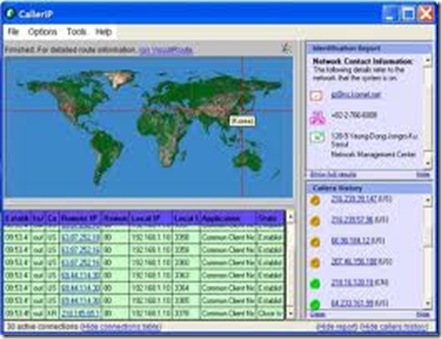
 There are many terms that describe a computer. Of these terms may declare the size,use, or the ability of the computer. Meanwhile, the term computer can apply to almost any device that has a microprocessor in it. Most people think a computer is a device that accepts user input via mouse or keyboard, through certain processes and displays the result on the monitor screen. Do you know the different types of computers are there? Check it out ...
There are many terms that describe a computer. Of these terms may declare the size,use, or the ability of the computer. Meanwhile, the term computer can apply to almost any device that has a microprocessor in it. Most people think a computer is a device that accepts user input via mouse or keyboard, through certain processes and displays the result on the monitor screen. Do you know the different types of computers are there? Check it out ...